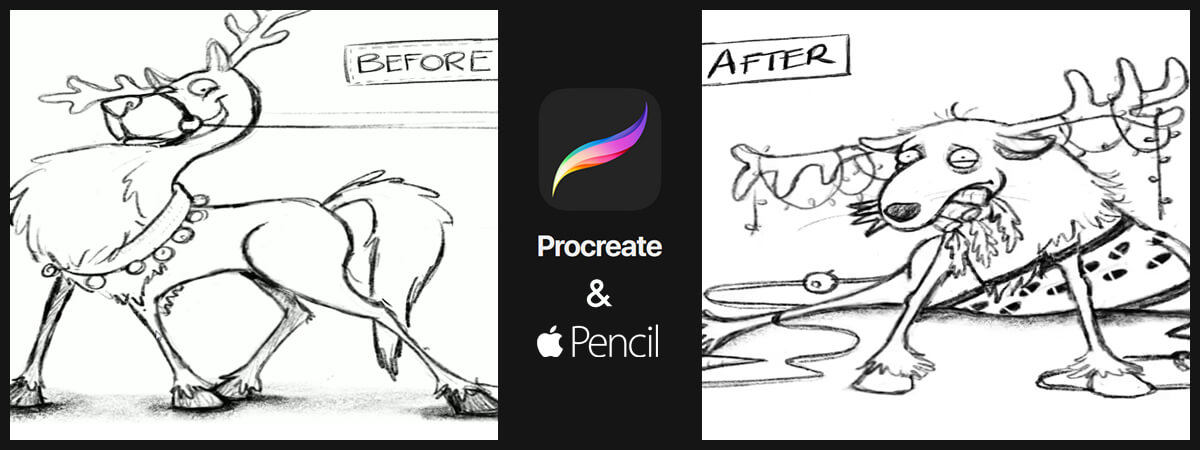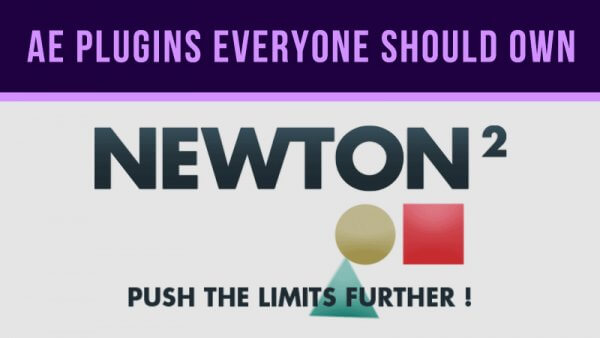As the nights draw in and the temperature drops, excitement starts to mount at Slurpy HQ, because winter means Christmas, and Christmas means cards, and cards means one of us gets to design and paint them – hurrah!!
We often use the Christmas card as a way of trying out new software, technologies or design styles – it’s an opportunity to flex our creative muscles in a direction that we may not have found an opportunity to go in during our commercial output – and this year was no exception. It was time to open up the iPad pros, whack out the Apple Pencils, and find out what all the fuss surrounding Procreate has been about!
So here’s this year’s Christmas card design – we like to think we’ve invented an entirely new form of the medium, in ‘reversible cards’! With a ‘T’was the night BEFORE Christmas’ image on one side of the card, and a ‘T’was the night AFTER Christmas’ image on the other side of the card, recipients can choose their favourite side to display, OR they can turn them around at the appropriate time. The original sketch work was done in Procreate with the Apple Pencil, and the colour work done in Photoshop on a Wacom tablet.
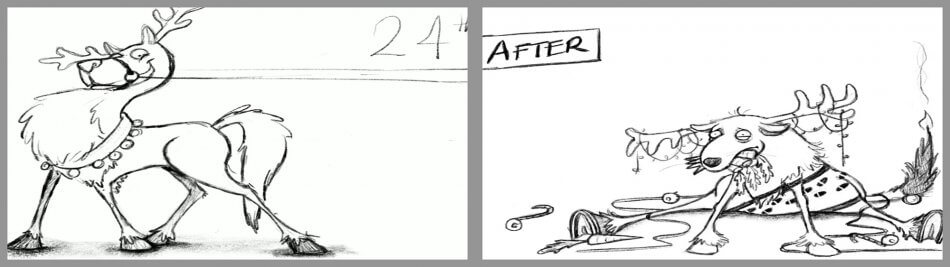
The front and back sketches of our Christmas card design, using Procreate – View the time-lapse video at the bottom of this article
Long story short; Procreate is a fantastic piece of software. This isn’t going to be a review, just an artist’s first impressions of a new work flow, but it if was a review, it would be a five star one.
It offers the closest thing we’ve yet found to the feeling and freedom of drawing on paper – followed by the flexibility and fluidity of drawing on the computer. It allows you to sketch anywhere and everywhere, just like you might with a sketchpad, and to then edit, adjust and tweak the sketch with all the tools and tricks that users of image editing software like Photoshop have come to depend on. Of course, these are simple sketches, which use a single brush (the pre-installed 6B pencil) and a few basic layers, but it was clear from a few minutes playing around with the deceptively simple interface, that there is a multitude of hidden buttons, special movements and secret menus that give the artist access to pretty much whatever they may need.
Here are answers to some of the questions we were asking ourselves before we experimented with the software:
Are there tutorials online to help me start using Procreate?
Yes! Aren’t people amazing – I don’t know where they find the time, but there are hundreds of totally free tutorials online from artists, fans and people keen to share what they know. There are specific tutorials covering various tools and tips you may want to know, or long courses that take you through every element of the software systematically. There are beginner tutorials to get you going, and expert tutorials if you happen to need to create some concept art for Pixar. And helpfully, the nice people at Savage Interactive (who make Procreate) have built a community where people post and list tutorials they find helpful. There’s also a free handbook from the makers of the software, if you prefer to take in information that way.
Does it run down the battery of the iPad?
The Apple Pencil runs on Bluetooth, which is always pretty heavy on the battery, and Procreate is also an intensive piece of software, so there is definite drainage. I would estimate that I was getting around 8 hours of drawing in before needing to recharge the iPad, and was charging the Pencil off the iPad about twice during that time (which only takes a few minutes).
Does it work with Photoshop brushes, and if not, can I create custom made brushes within Procreate?
Procreate comes with over a hundred brushes, which range from basic pencil to fully textured oil paints – each of which is fully editable within the brushes panel. After editing the existing brushes or creating your own from scratch, you can save, export, share and organise them in to sets to your heart’s content. Again, the community that has built up around Procreate is probably the best place to go to start searching for new brushes.
As for importing Photoshop brushes, the basic answer is ‘no’ – the two pieces of software use different rendering engines, which are not compatible. There are workarounds – saving a brush tip as a PNG and matching up the settings is probably going to get you closest, but basically, that’s a no.
How responsive is the software to the pressure and tilt of the pencil?
I can hands down say that this is the best digital stylus workflow I can experienced to date. The Apple Pencil and Procreate work seamlessly together straight out of the box, and even more so once a few minutes have been spent adjusting the settings, to create a totally convincing drawing on paper experience – but with the added advantage of the undo button at your fingertips! The pressure and tilt settings are fantastic – accurate and reliable – as are the azimuth, accumulation and flow settings.
Procreate was created specifically for the Apple Pencil, and the Apple Pencil was created specifically for the iPad pro – so it’s a workflow that just works. That said, there are other styluses out there, and I have by no means tested them all, so check out the board over at Procreate all about styluses for alternative points of view.

Another Christmas card concept, Santa before and after Christmas Eve (in Procreate) – View the time-lapse video at the bottom of this article
Why are there so many screen recording videos for Procreate creations? Do they pay artists for the footage as advertising or something?
Not exactly but I bet it’s working for them in that way! Procreate automatically records every undo-able action as a frame of video, and creates a time lapse video by default. These are pretty addictive to watch, whether they’re your own or those of another artist you admire, so no wonder they’re everywhere online!
Speaking of which, here are the time lapse recordings of the Christmas card sketches…
That’s the end of the review that isn’t a review. Procreate now has some big fans at Slurpy Studios, and it’s definitely a workflow we’ll be utilising more in our commercial work in 2018.
And also, Procreate is just a really pun-tastic name, which we all appreciate.